Using Webtask as an API gateway
Dec 27th, 2023 update: Webtasks have been deprecated.
A very convenient use case for Webtask is as a proxy for other APIs. A Webtask can be super handy to build an API that can:
- Adapt different security models.
- Bundle in a single call many backend APIs.
- Transform data shapes as required by the consumer.
- Optimize calls by caching when possible.
Consider the example I used in the Alexa Skill example I wrote about. Alexa calls an API to retrieve the Skill response document. That follows a very specific data schema that looks like this:
{
version: '1.0',
response: {
outputSpeech: {
type: 'PlainText',
text: 'Some text to respond'
},
shouldEndSession: true
},
sessionAttributes: {}
}
To provide an answer of what to clothes to wear, the API might be calling a Weather API, and maybe your Google Calendar API. Depending on forecast and your activities in a day, your clothes will change.
Webtask is not an API gateway “product”. This is more of a pattern than a fully featured product.
Adapting security models
Alexa security model requires inspection of the request body, extracting an access_token from the user object in that request, and JWT verification.
Notice that, as I mentioned before, Alexa doesn’t send the
access_tokenin theAutorizationheader.
A Weather API like OpenWeatherMap uses API Keys, and their requests look like:
curl -X GET -H "Content-Type: application/json" -H "Cache-Control: no-cache" "http://api.openweathermap.org/data/2.5/weather?id=2172797&APPID={YOUR API KEY}"
API Keys are in essence secrets. Not generally a good idea to spread them out. If you revoke them, the you need to go to each client` and update them.
Then Google Calendar uses regular OAuth2 (different from Alexa), as Google is its own Authorization Server.
We don’t want the OpenWeather API_KEY or the Google access_token out in the wild. Fortunately, Webtask supports secrets natively.
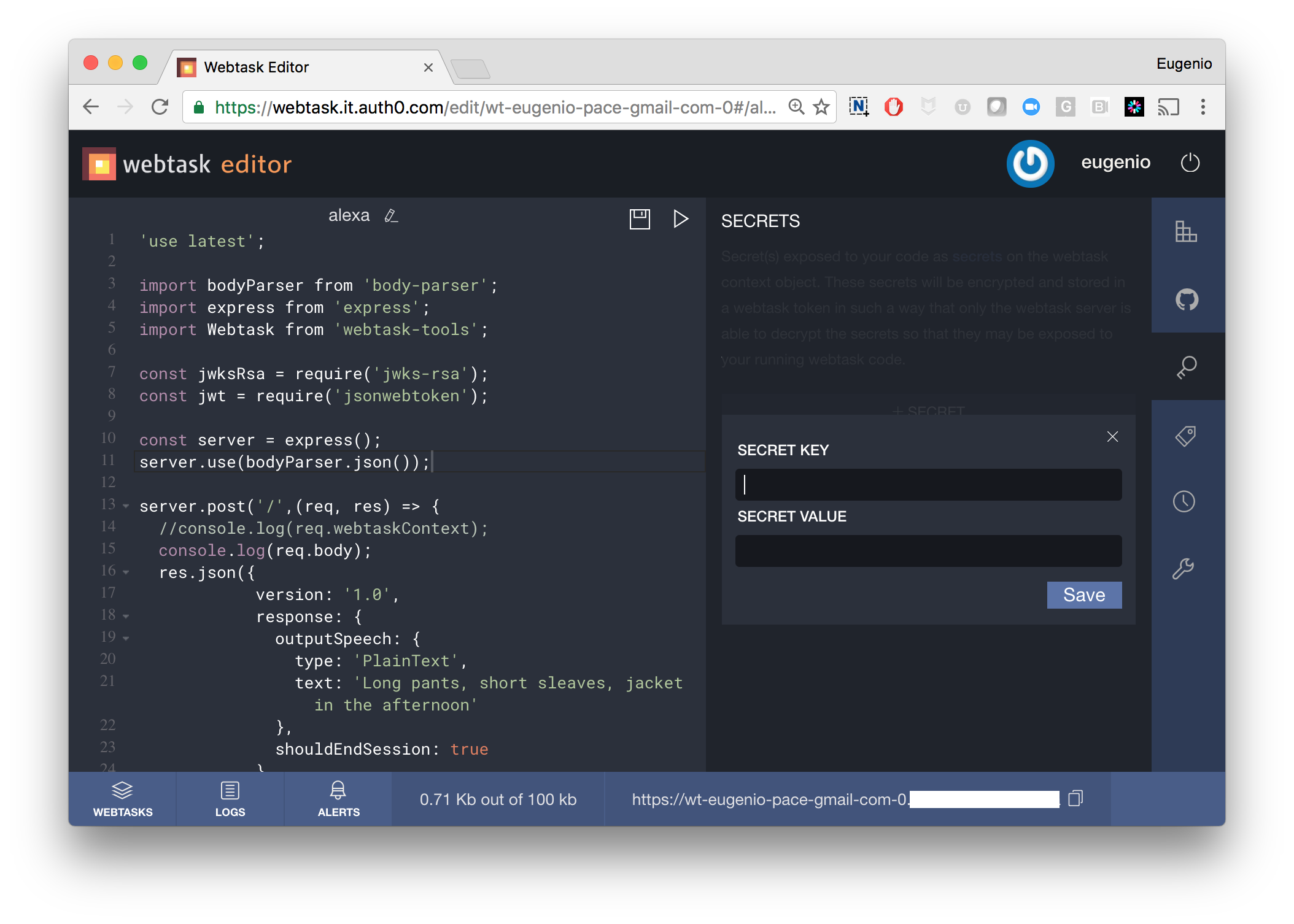
Bundling and Transformation
This is pretty obvious in this example.
Optimization
Turns out that OpenWeatherMap has some pretty strict limits. From their docs:
Do not send requests more than 1 time per 10 minutes from one device/one API key. Normally the weather is not changing so frequently.
And this absolutely makes sense. Caching a response for 1 hour or so makes total sense. Here we can leverage Webtask Storage, a simple JSON store ideal for this use case.