Building a Nexmo app with Webtask
Dec 27th, 2023 update: Webtasks have been deprecated.
Nexmo is a communications platform that allows you to build SMS and voice apps.
Like other systems in this space, Nexmo works as a gateway between the phone networks and your apps. Voice calls or inbound SMS messages are relayed to an endpoint that you host:
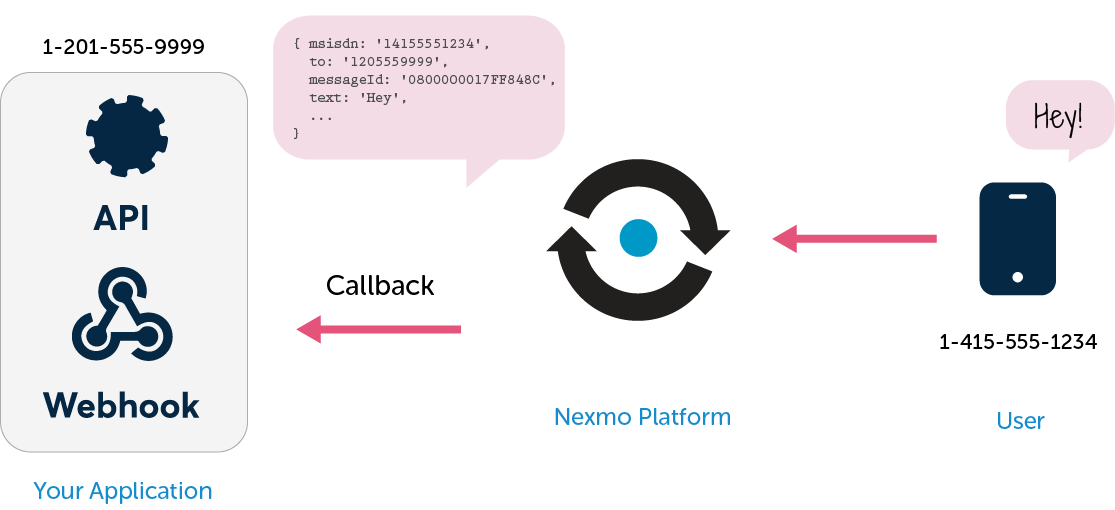
The basics of this post are inspired on this post by Nexmo.
And like other systems that work with webhooks, Nexmo requires you to stand-up a server somewhere that is capable of receiving these requests.
During development, that server is usually running on localhost, which is convenient because during this time, you want to accelerate the rate of updates as much as possible. So deploying to a “real” server (e.g. Heroku, AWS, etc.) slows you down.
The problem with this approach is … localhost. Nexmo can only work with a server that is listening on the internet, not on your network. And therefore, the usual solution is to use a proxy like Ngrok, that tunnels requests from a public address to the process listening in your machine.
Naturally, I have a better option: Auth0 Webtasks.
Webtask combines the flexibility of developing on localhost and a robust, scalable, Internet addressable runtime, instantaneously available for everyone.
For this simple example, I wrote an app that simply converts your SMS to uppercase and sends the response back to the sender.
The actual code is very simple:
var express = require('express');
var Webtask = require('webtask-tools');
var bodyParser = require('body-parser');
var request = require('request');
var app = express();
app.use(bodyParser.json());
app.use(bodyParser.urlencoded({extended: false}));
app.get('/', function (req, res) {
//Call the Nexmo API to respond
request.post('https://rest.nexmo.com/sms/json',{
qs: {
api_key: '6d....db', //Your API keys
api_secret: '6a.....ef',
from: req.query.to,
to: req.query.msisdn,
text: req.query.text.toUpperCase() //A lot of business logic here.
}
}, function(e,s,b){
if(e || s.statusCode !== 200 ){
console.log('Error', e);
res.statusCode(500);
} else {
console.log('Wow, it worked!', b);
}
res.send("ok");
});
});
module.exports = Webtask.fromExpress(app);
And to prove it works (notice the [Nexmo DEMO] added to free accounts):
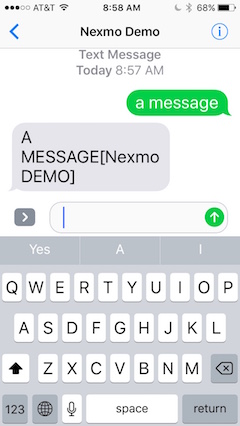
The usual
caveat emptor: you can tell my error handling up there is pretty basic. You’d want to add a more robust approach there.
Also, Nexmo publishes a npm module for their APIs that might be more convenient. Would strongly recommend looking at that if you are building a real app.