Pace Locomotive Works - Notes on building a model diesel engine from scratch
I’ve decided to build a small (fake) diesel engine. I like those that were used in industrial complexes, or small rail yards. This is a type of engine that was meant for switching or shunting (if you are in the UK), rather than long trips.
This one here in the UK is a good example.
My first model though, will not follow any existing one. I’m not for accuracy with this project, either historical or mechanical. This is more of an art project, so it is completely fake and mostly out of scale. However, I’m roughly following the G Scale, and if this tiny engine sees any action on a track, it will be on 45mm ones.
Overall design
The design I came up with is pretty straight forward and simple:
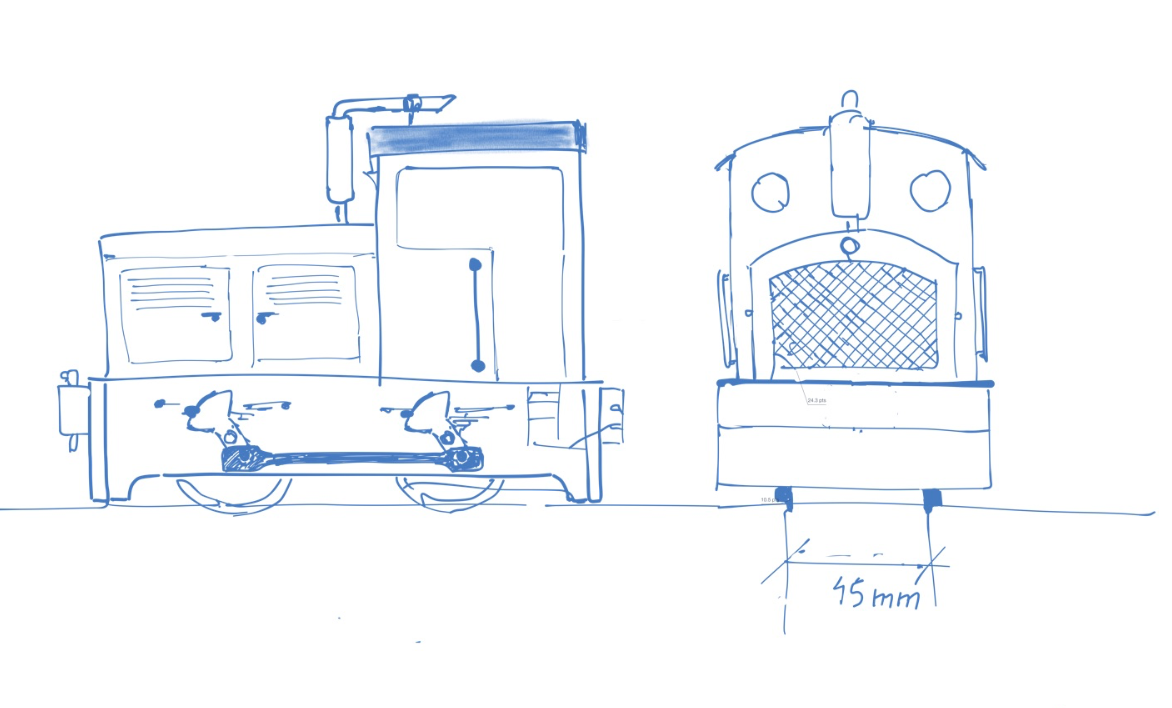
I like a design with wheels behind the frame and an external rod with balances. That will make it more interesting given the “boxy” style.
Body construction
I discovered “foam board” construction from the neat guys at Flitetest. I’ve followed a couple tutorials in the past for plane building with this material that is very easy to work with. Among the things I like:
- Very forgiving if you make mistakes (a lot)
- Doesn’t require any special tools
- Easy to paint, decorate
- Very cheap
- Leads to quite strong models (especially useful for planes that will get much more punishment)
And here’s the result:
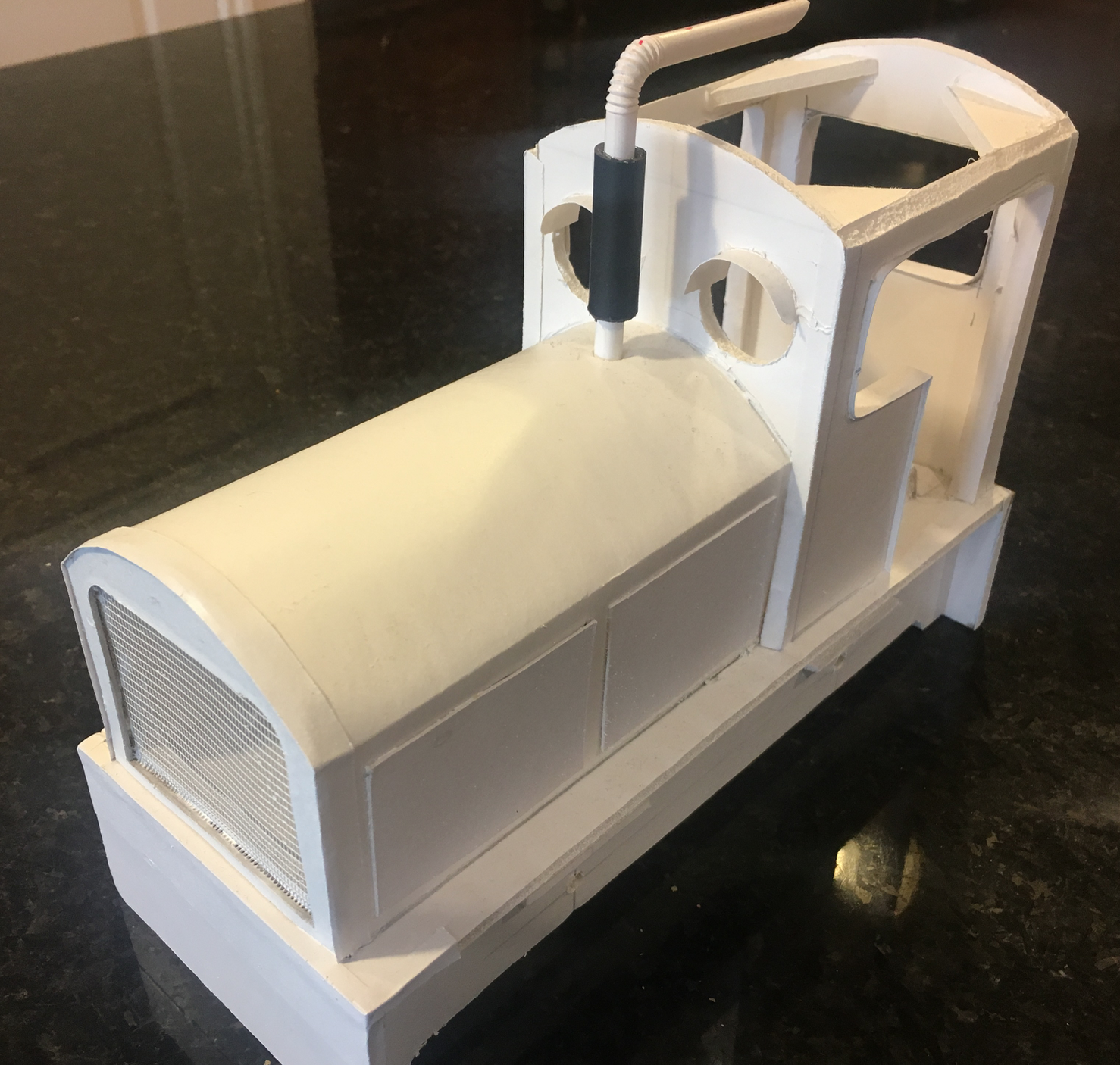
Details
Building the body was fun (and relatively easy), but what I’m pretty excited about is in all the details, because it will be my first incursion into 3D printing.
I knew nothing about that, so it was a whole new world for me. I took a very short introductory lesson at SODO Makerspace in south Seattle. Highly recommended!
They have a bunch of machines you can use, but also teach introductory lessons on 3D design, etc.
I signed up for one workshop on Saturdays that teaches you how to use Tinkercad
Tinkercad is an easy, browser-based 3D design and modeling tool for all. Tinkercad allows users to imagine anything and then design it in minutes.
Using Tinkercad I designed:
- Control panel
- Handles
- Wheels & suspension
- Transmission elements
- Signs
This is going to be a stationary model (no actual power), but I want things to move.
Tinkercad works by combining and subtracting solids of different shapes. It is very easy to learn and use, and I’d strongly recommend it for beginners like myself. It works on Chrome, and requires no footprint, 100% online.
I tried it on an iPad (with an Apple Pencil), but that didn’t work as well.
Here are some of the components I designed for this engine:
From left, clock-wise:
- Leaf suspension loosely based on an Orenstein & Koppel model
- A transmission component with balances (scratch built)
- A plaque for Pace Locomotive Works. Will go on the side of the engine.
- The wheel that will go behind the frame. The “spikes” are just for fun.
To give you an idea of how the wheels are made. Here’s a deconstructed view with all solids (and holes) involved:
From left to right, top to bottom:
- 1: a high cone that will provide wheels with a small angle and a ring for the flange.
- 2 and 3: two centered paraboloids hollow the wheel’s core. A hole cylinder will make room for the axle.
- 4: a star makes the spokes.
- 5: another cylinder (with bevel) reinforces the fixture for the axle.
- 6: the end result of combining all solids and holes.
3D Printing
My birthday is approaching, so I naturally added a “3D Printer” to the list. Yeah…good try.
I’ll likely print these in SODO Makerspace, or I’ll find some volunteer.